Azure Monitor Log Query with Full Time Range
Query for Azure Monitor Log is by default set with a Last 24 hours time range, and we may also choose from a dropdown Last hour, Last 7 days, …, or use a datetime picker for a range. However, it's not easy to query without a time range restriction in UI.
To achieve that, we can use the filter | TimeGenerated < now() in a query to retrieve every single entry in the log table.
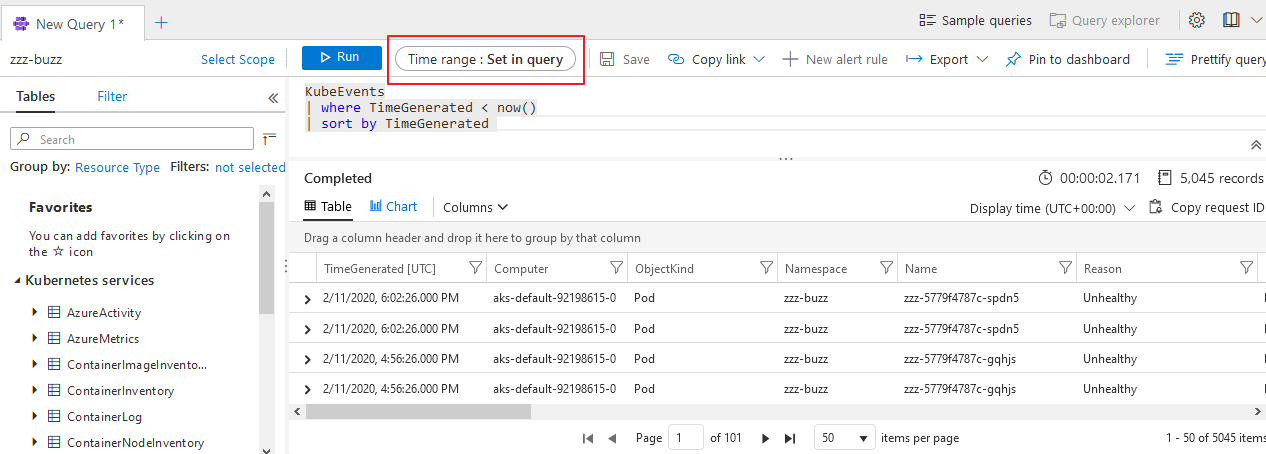
Try it yourself with the demo platform for Log Analytics at https://aka.ms/LADemo!