Make VMware Workstation on Linux Use Whole Disk without sudo privilege
With VMware Workstation, we can select a physical disk for use in a virtual machine.
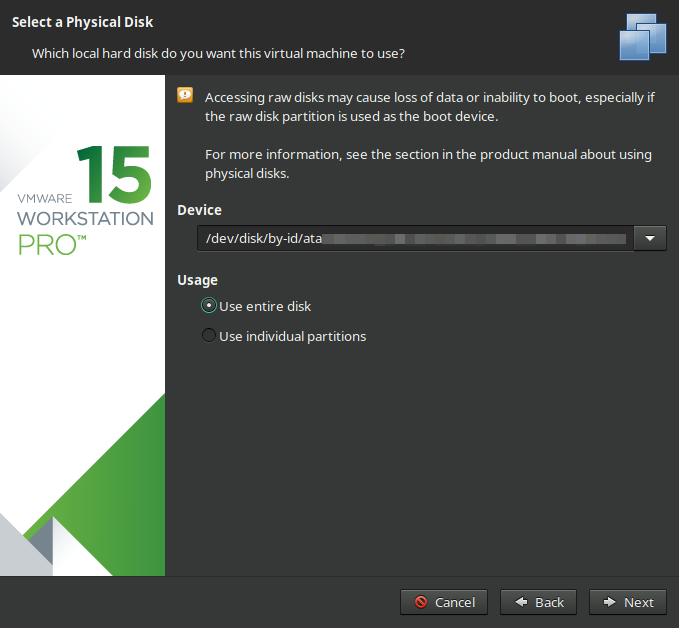
However, accessing raw disks will require us to launch vmware with sudo, which is inconvenient.
To solve this, we can add ourself to the disk group with the following command:
sudo usermod -a -G disk $USER
A reboot or logout/login is required after this operation. Then we can launch vmware without sudo, but still has the ability to access raw disks.
This will work because raw disks are owned by user root and group disk, and adding ourself to the disk group effectively gives us enough privilege. We can check this with the following command:
$ ls -l /dev/sdw
brw-rw---- 1 root disk 8, 0 Jun 17 14:55 /dev/sda
brw-rw---- 1 root disk 8, 1 Jun 17 14:55 /dev/sda1
brw-rw---- 1 root disk 8, 2 Jun 17 14:55 /dev/sda2
brw-rw---- 1 root disk 8, 16 Jun 17 14:55 /dev/sdb
brw-rw---- 1 root disk 8, 32 Jun 17 14:55 /dev/sdc
brw-rw---- 1 root disk 8, 33 Jun 17 14:55 /dev/sdc1