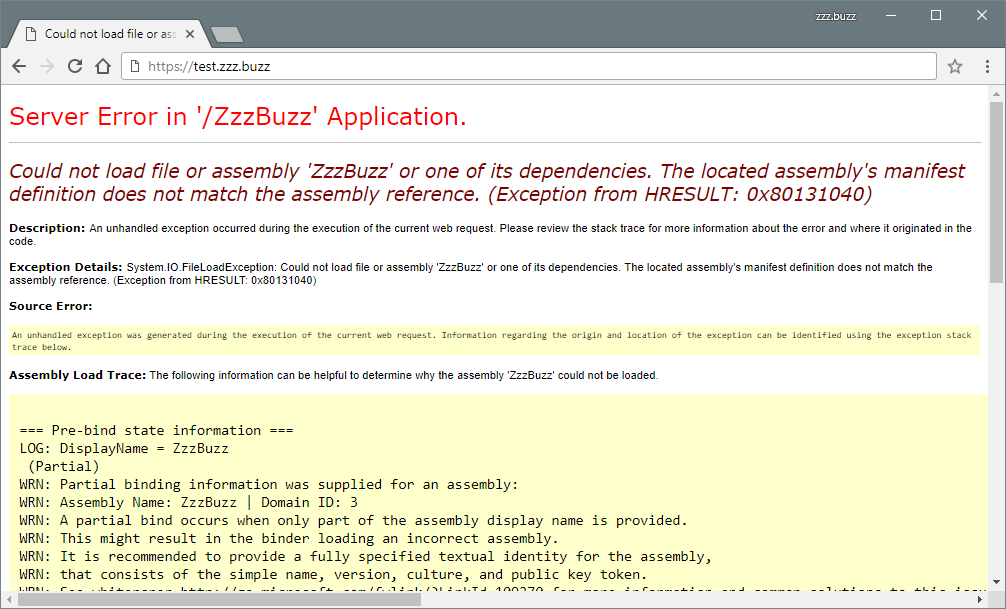Configure IIS for Debugging
IIS has some options to control whether detailed or custom error messages are shown when error occurs.
All following elements shall be put under <configuration> element in web.config file. For global config, refer to %SystemRoot%\System32\inetsrv\config\applicationHost.config file.
AppCmd.exe is the single command line tool for managing IIS 7 and above, located at %SystemRoot%\System32\inetsrv\appcmd.exe.
IIS: Show detailed errors
system.webServer/httpErrors
The
<httpErrors>element allows you to configure custom error messages for your Web site or application.
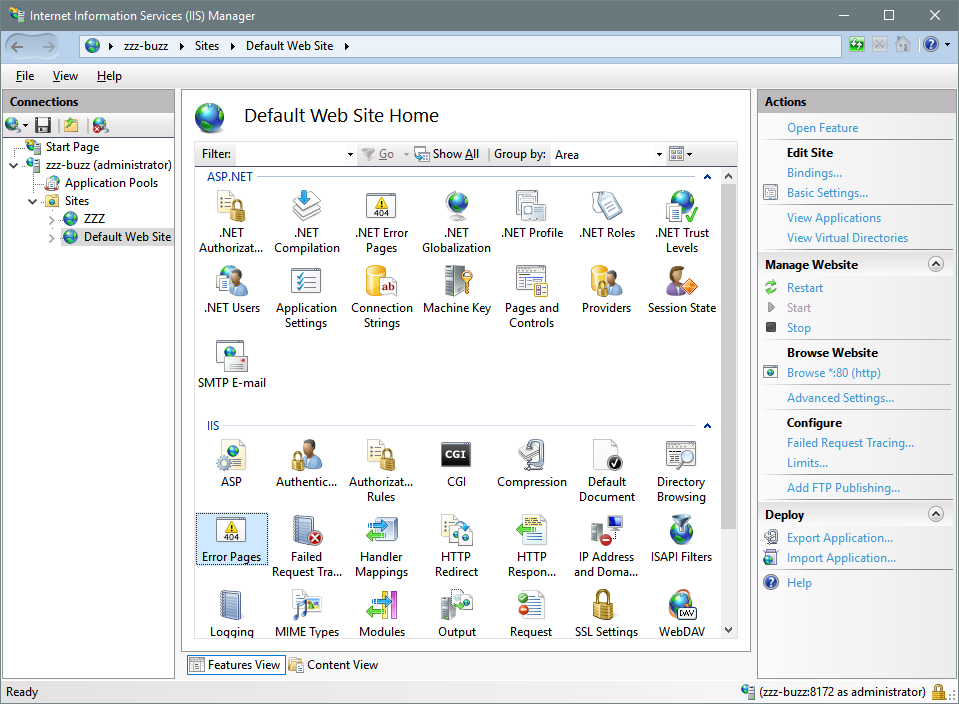
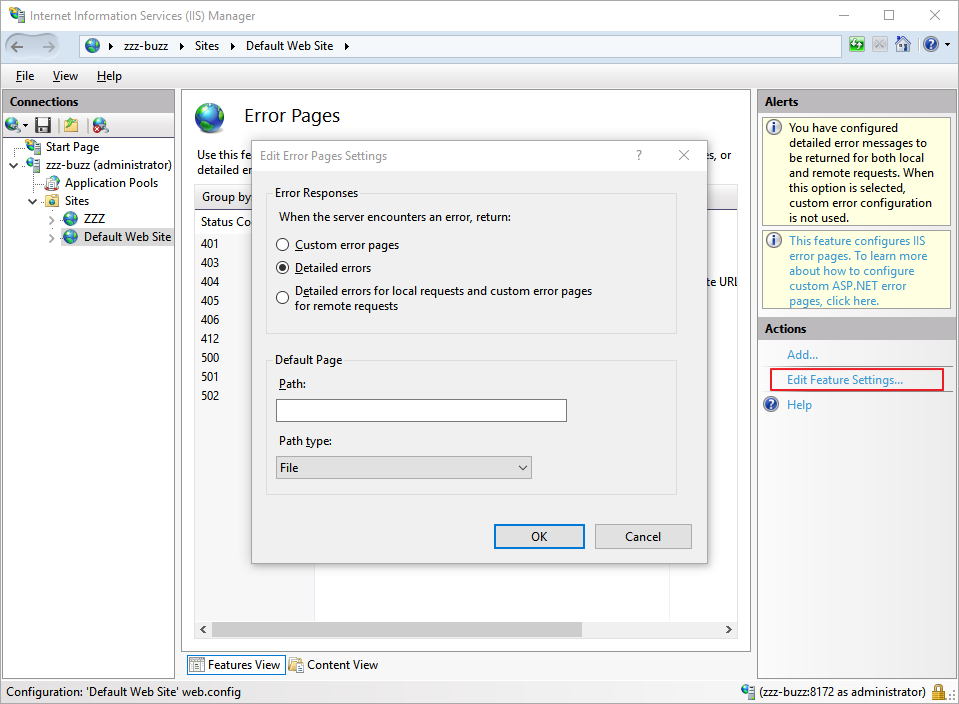
<?xml version="1.0" encoding="UTF-8"?>
<configuration>
<system.webServer>
<httpErrors errorMode="Detailed" />
</system.webServer>
</configuration>
appcmd set config "Default Web Site" /section:system.webServer/httpErrors /errorMode:Detailed
Available errorMode values are DetailedLocalOnly, Custom and Detailed. Default: DetailedLocalOnly.
system.web/customErrors
Provides information about custom error messages for an ASP.NET application.
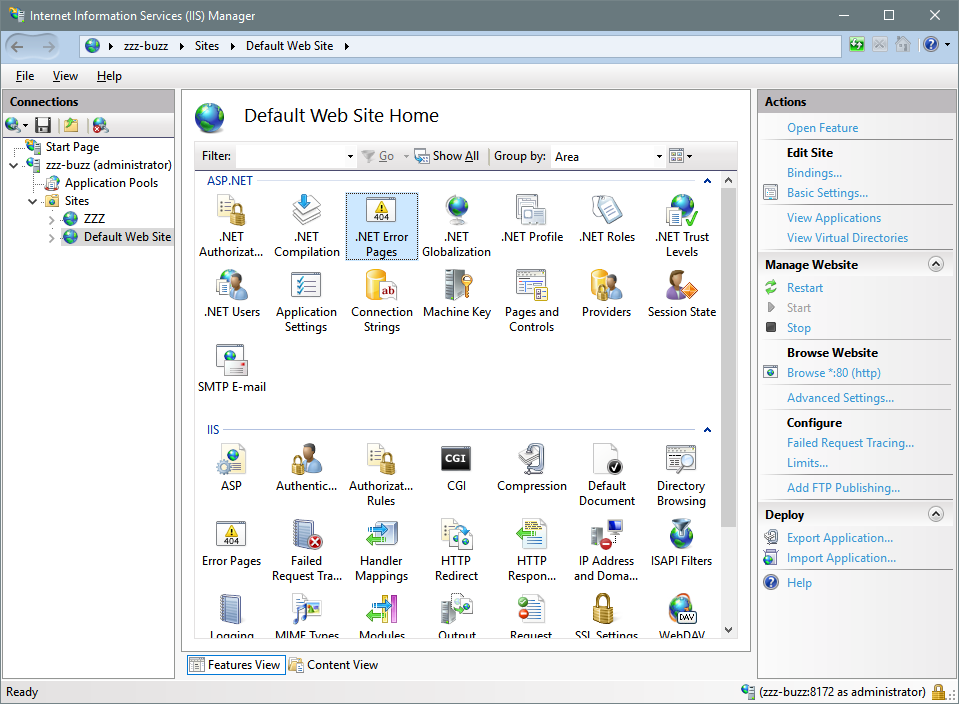
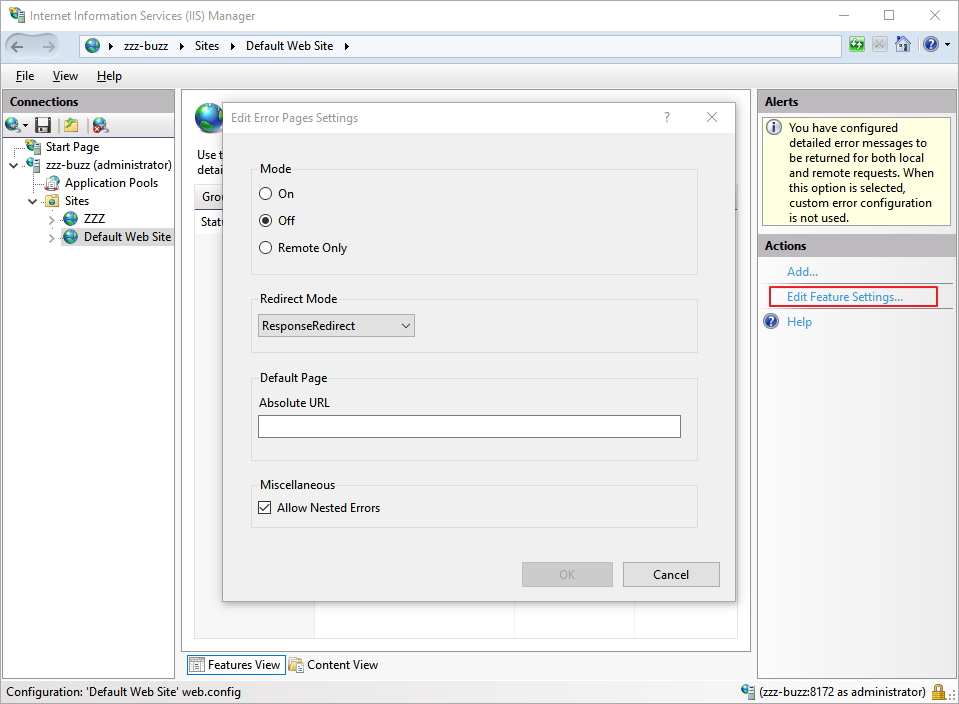
<?xml version="1.0" encoding="UTF-8"?>
<configuration>
<system.web>
<customErrors mode="Off" />
</system.web>
</configuration>
appcmd set config "Default Web Site" /section:system.web/customErrors /mode:Off
Available mode values are RemoteOnly, On and Off. Default: RemoteOnly.
system.runtime.remoting/customErrors
Indicates whether the server channels in this application domain return filtered or complete exception information to local or remote callers.
<?xml version="1.0" encoding="UTF-8"?>
<configuration>
<system.runtime.remoting>
<customErrors mode="Off" />
</system.runtime.remoting>
</configuration>
Available mode values are RemoteOnly, On and Off. Default: RemoteOnly.
Note: <system.runtime.remoting> config section is legacy, and has no AppCmd or IIS Manager support.
IIS: Failed Request Tracing Rules
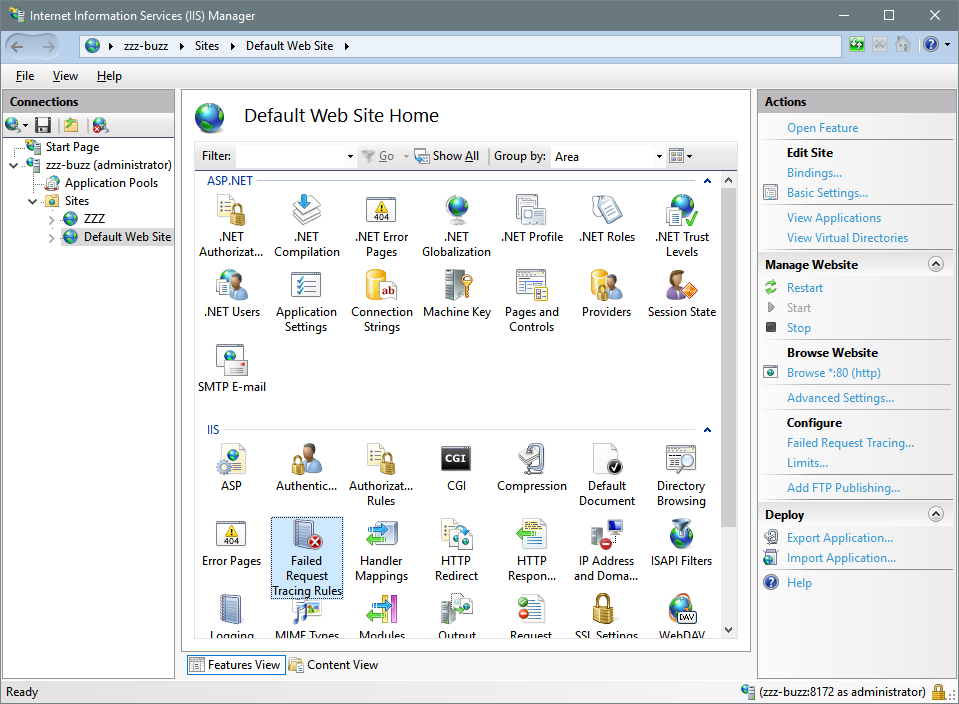
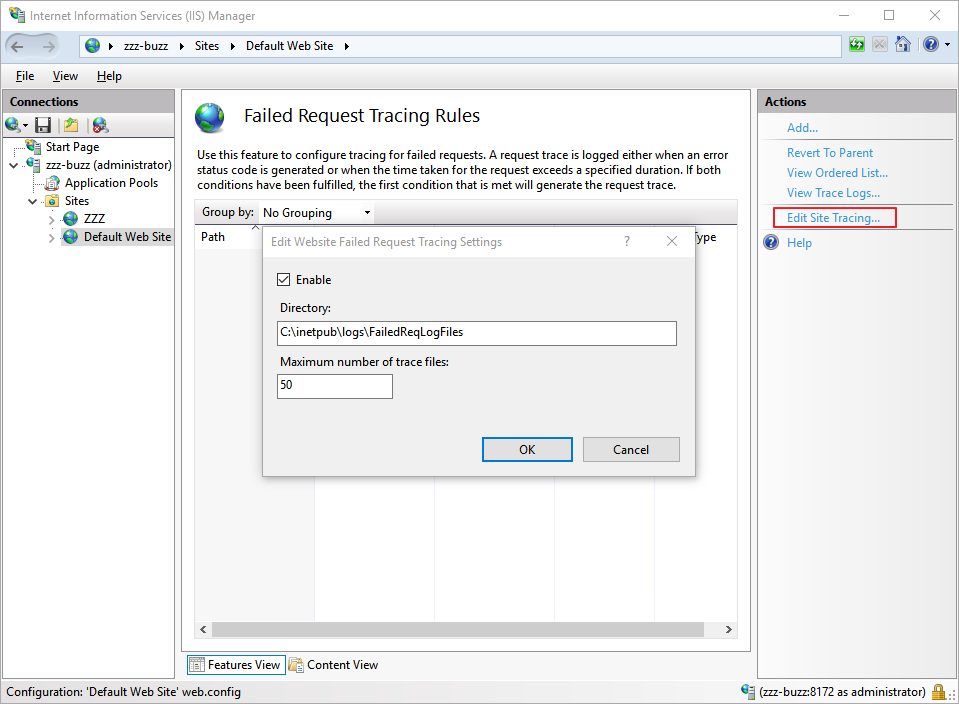
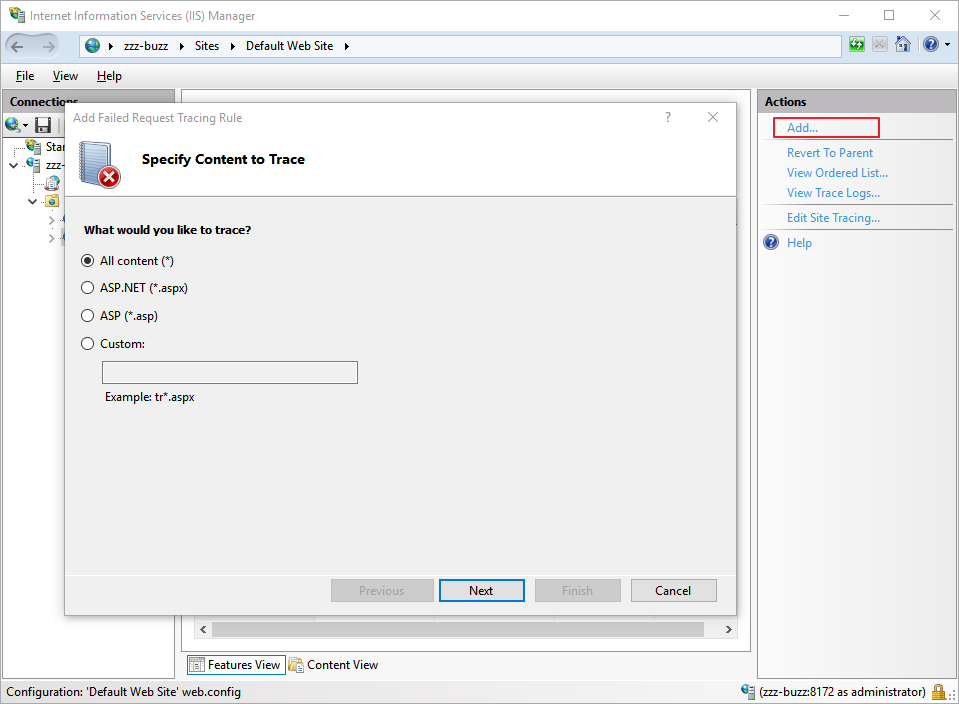
<?xml version="1.0" encoding="UTF-8"?>
<configuration>
<system.webServer>
<tracing>
<traceFailedRequests>
<add path="*">
<traceAreas>
<add provider="ASP" verbosity="Verbose" />
<add provider="ASPNET" areas="Infrastructure,Module,Page,AppServices" verbosity="Verbose" />
<add provider="ISAPI Extension" verbosity="Verbose" />
<add provider="WWW Server" areas="Authentication,Security,Filter,StaticFile,CGI,Compression,Cache,RequestNotifications,Module,FastCGI,WebSocket" verbosity="Verbose" />
</traceAreas>
<failureDefinitions statusCodes="500" />
</add>
</traceFailedRequests>
</tracing>
</system.webServer>
</configuration>
appcmd set site "Default Web Site" -traceFailedRequestsLogging.enabled:"true" /commit:apphost
appcmd set config "Default Web Site" -section:system.webServer/tracing/traceFailedRequests /+"[path='*']"
appcmd set config "Default Web Site" -section:system.webServer/tracing/traceFailedRequests /+"[path='*'].traceAreas.[provider='ASP',verbosity='Verbose']"
appcmd set config "Default Web Site" -section:system.webServer/tracing/traceFailedRequests /+"[path='*'].traceAreas.[provider='ASPNET',areas='Infrastructure,Module,Page,AppServices',verbosity='Verbose']"
appcmd set config "Default Web Site" -section:system.webServer/tracing/traceFailedRequests /+"[path='*'].traceAreas.[provider='ISAPI Extension',verbosity='Verbose']"
appcmd set config "Default Web Site" -section:system.webServer/tracing/traceFailedRequests /+"[path='*'].traceAreas.[provider='WWW Server',areas='Authentication,Security,Filter,StaticFile,CGI,Compression,Cache,RequestNotifications,Module,FastCGI,WebSocket',verbosity='Verbose']"
appcmd set config "Default Web Site" -section:system.webServer/tracing/traceFailedRequests /[path='*'].failureDefinitions.statusCodes:"500"
Enable log for .NET Assembly binding
reg add HKLM\Software\Microsoft\Fusion /v EnableLog /t REG_DWORD /d 1 /f
To turn on Fusion Logging, a restart of World Wide Web Publishing Service (W3SVC) is required.
Assembly binding logging turned OFF:
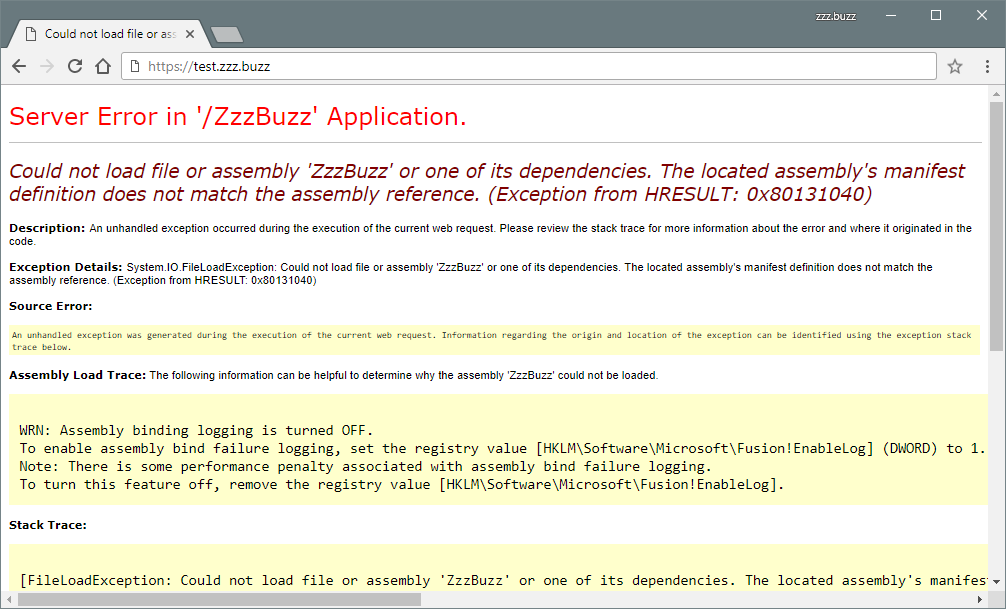
Assembly binding logging turned ON: