How to Check Installed Windows Hotfixes
Windows gets updated from time to time. To check what hotfixes have been installed, we have following methods.
Check Via Installed Updates
The Installed Updates view is accessible within Programs and Features view.
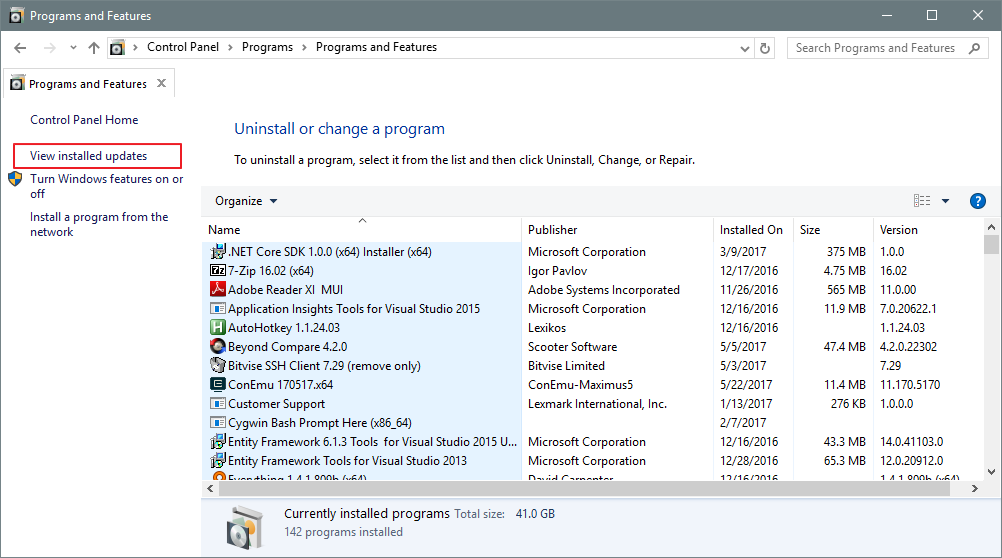
Installed Updates lists all installed hotfixes for Microsoft Windows and other programs as well.
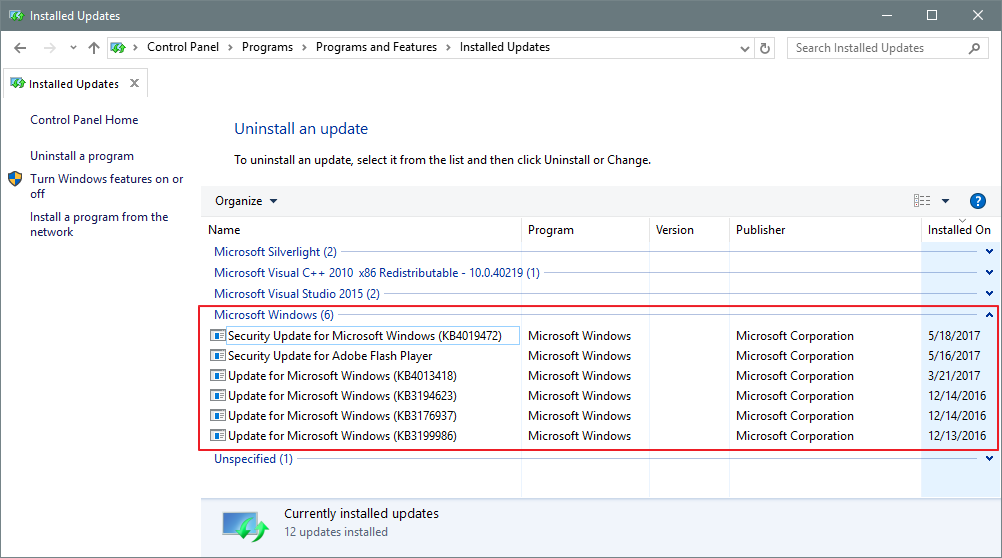
Check by WMI
We can also list all IDs of installed hotfixes with WMI command:
wmic qfe get hotfixid
and search for a specified KB number:
wmic qfe get hotfixid | findstr KB1234567
wmic qfe get hotfixid | find "KB1234567"
Check for a specified KB by PowerShell
The Get-Hotfix cmdlet gets hotfixes (also called updates) that have been installed on either the local computer (or on specified remote computers) by Windows Update, Microsoft Update, or Windows Server Update Services; the cmdlet also gets hotfixes or updates that have been installed manually by users.
For example,
get-hotfix -id KB1234567
Note: This is only available within PowerShell.
Check by systeminfo
systeminfo is a tool to display operating system configuration information, including installed hotfixes.
Simply run systeminfo and looking for the Hotfix(s) section.
Hotfix(s): 6 Hotfix(s) Installed.
[01]: KB3176937
[02]: KB3194623
[03]: KB3199986
[04]: KB4013418
[05]: KB4020821
[06]: KB4019472