File Not Found Errors in cmd.exe
When writing batch scripts or dealing with cmd.exe, we may run into file not found errors from time to time. In cmd.exe, some different errors may be reported when a file/directory/drive cannot be found.
1.
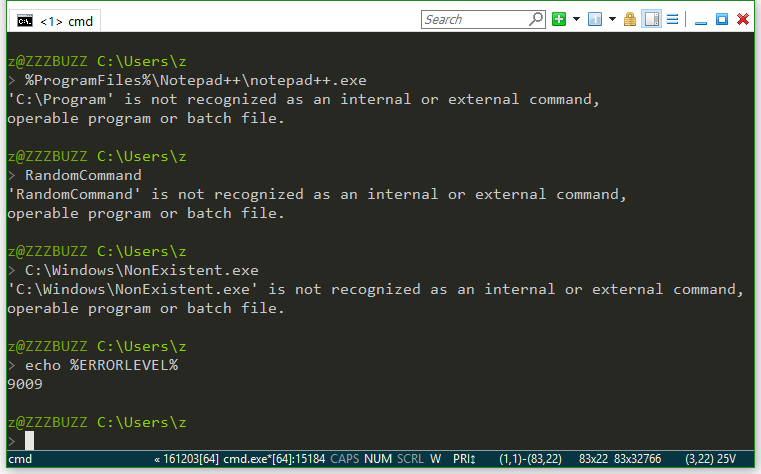
- Error Text
- '…' is not recognized as an internal or external command, operable program or batch file.
- %ERRORLEVEL%
- 9009
- Examples
-
%ProgramFiles%\Notepad++\notepad++.exe RandomCommand C:\Windows\NonExistent.exe - Notes
- This error is reported when the command to be executed does not exist.
- If the command is in the form
dir1\dir2\file, it implies thatdir1\dir2does exist, butfiledoes not exist in that directory. Ifdir1\dir2does not exist, path not found error is reported.
2.1
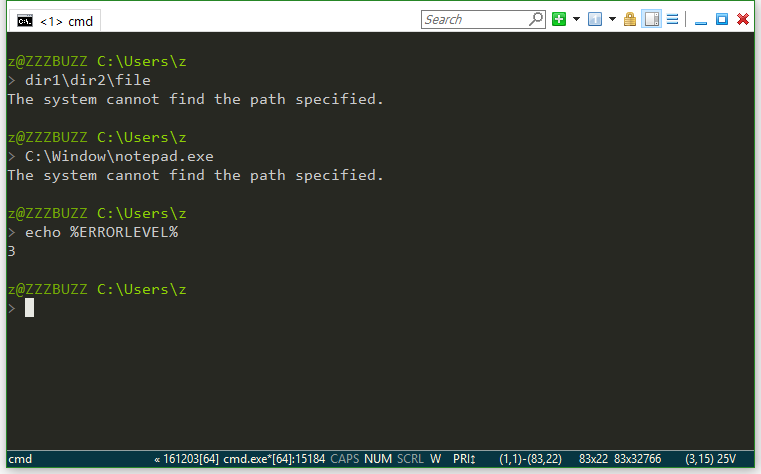
- Error Text
- The system cannot find the path specified.
- %ERRORLEVEL%
- 3
- Examples
-
dir1\dir2\file C:\Window\notepad.exe
2.2
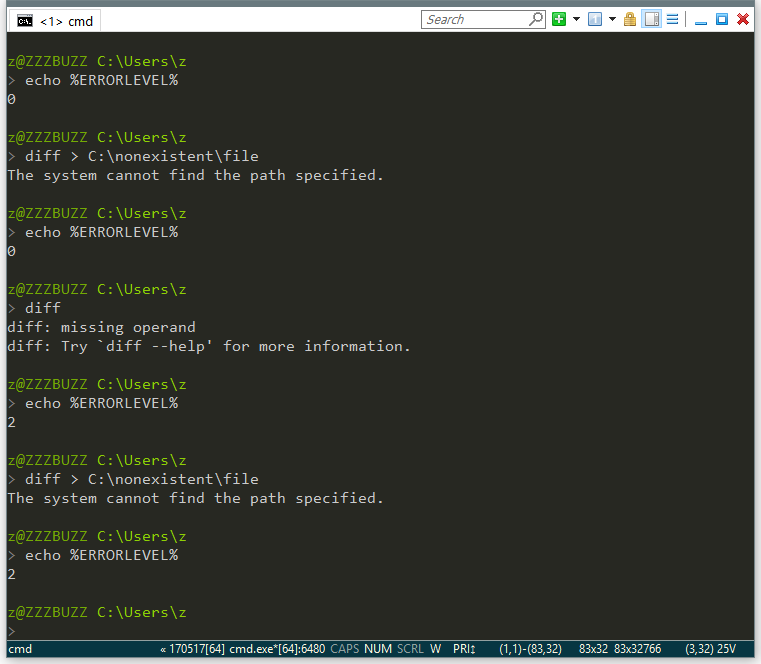
- Error Text
- The system cannot find the path specified.
- Notes
- Here, please be noted that if this particular error happens in the I/O redirection part (
> C:\nonexistent\file), i.e., the directory containing the file to be redirected to does not exist, then%ERRORLEVEL%won't be touched at all, neither reflects this error, nor reflects the actual exit code returned by the command, but keeping its previous value. - %ERRORLEVEL%
- Not Touched, keeping its previous value.
- Example
-
diff > C:\nonexistent\file
3.
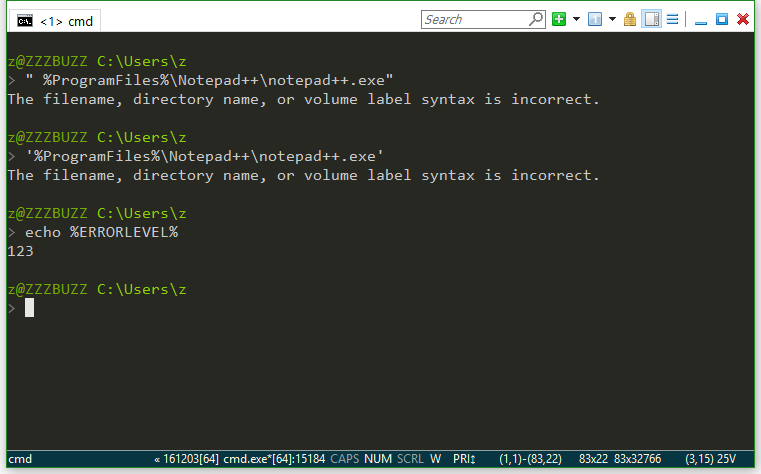
- Error Text
- The filename, directory name, or volume label syntax is incorrect.
- %ERRORLEVEL%
- 123
- Examples
-
" %ProgramFiles%\Notepad++\notepad++.exe" '%ProgramFiles%\Notepad++\notepad++.exe' - Notes
- When a path contains leading spaces, or is surrounded by single quotes, this error is reported.
- Note that paths with trailing spaces are fine.
- Note that call commands with leading spaces via
cmd /cis fine.
4.
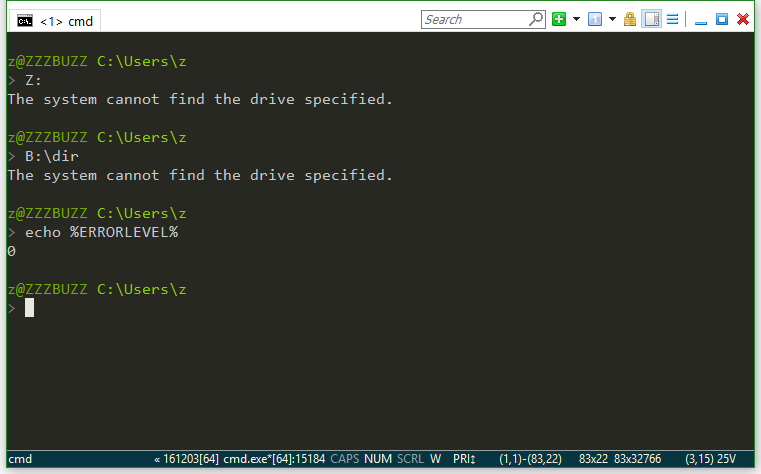
- Error Text
- The system cannot find the drive specified.
- %ERRORLEVEL%
- Not Touched, keeping its previous value.
- Examples
-
Z: B:\dir
5.1
When commands are prefixed with start, and encounter file/path not found error when executing, %ERRORLEVEL% will always be set to 9059.
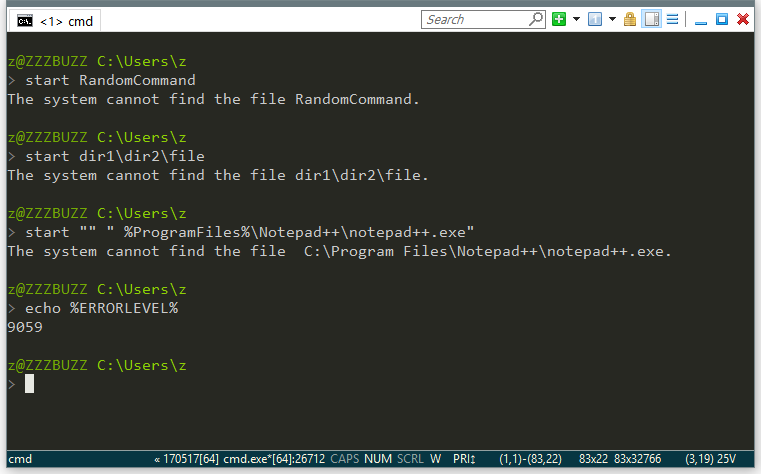
- Error Text
- The system cannot find the file filename.
- %ERRORLEVEL%
- 9059
- Examples
-
start RandomCommand start dir1\dir2\file start "" " %ProgramFiles%\Notepad++\notepad++.exe"
5.2
When commands are prefixed with start, and encounter drive not found error when executing, %ERRORLEVEL% will be set to 5, in contrast to not touched when running commands without start prefixed as documented in previous section.
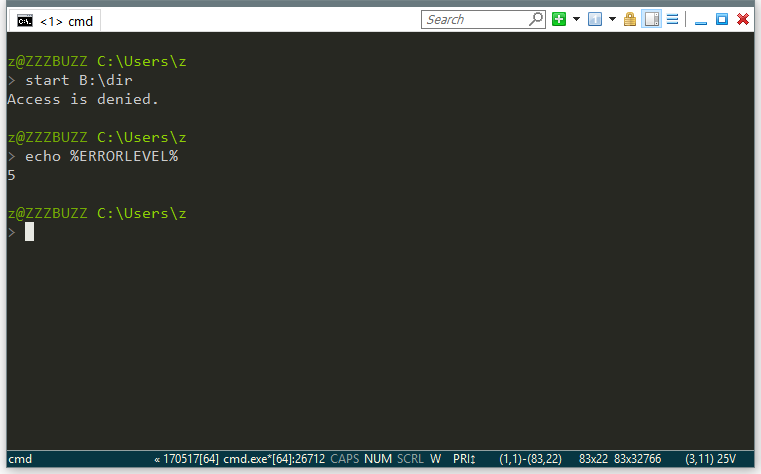
- Error Text
- Access is denied.
- %ERRORLEVEL%
- 5
- Examples
-
start B:\dir
6
When commands are prefixed with call or cmd /c, and encounter file/path/drive not found error when executing, %ERRORLEVEL% will always be set to 1.
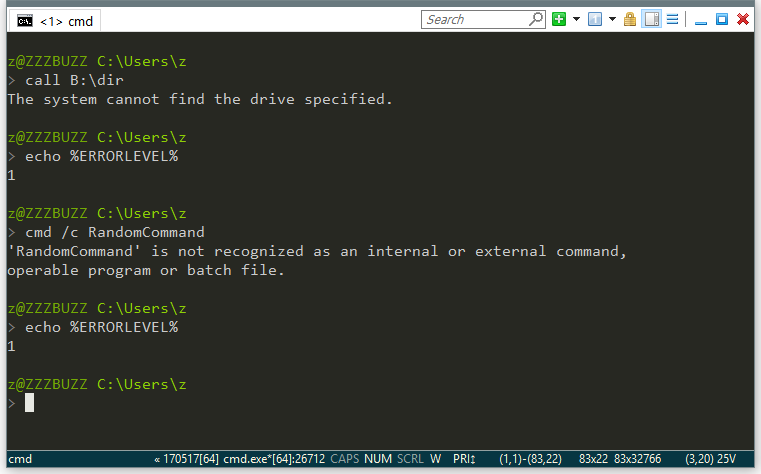
- Error Text
- The same as when executed without
callorcmd /c. - %ERRORLEVEL%
- 1
- Examples
-
call RandomCommand call dir1\dir2\file call " %ProgramFiles%\Notepad++\notepad++.exe" call B:\dir cmd /c RandomCommand cmd /c dir1\dir2\file cmd /c B:\dir