Customize and Backup Settings for Windows Console
- Where does Command Prompt save its settings?
- Backup & Restore
- Reset customization for Command Prompt
Ever want to change the font size and font face of your Command Prompt (cmd.exe) for a clearer display? And want to backup those settings so that they can be easily restored on reinstalling Windows?
The answer to the first question is relatively easy. Change Defaults for all console sessions, and Properties for a specific console executable or a specific shortcut.
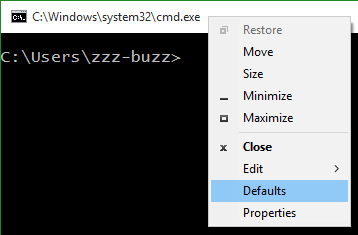
To answer the second question, we need to know where these settings are stored.
Where does Command Prompt save its settings?
The answer is in registry, under the key HKEY_CURRENT_USER\Console
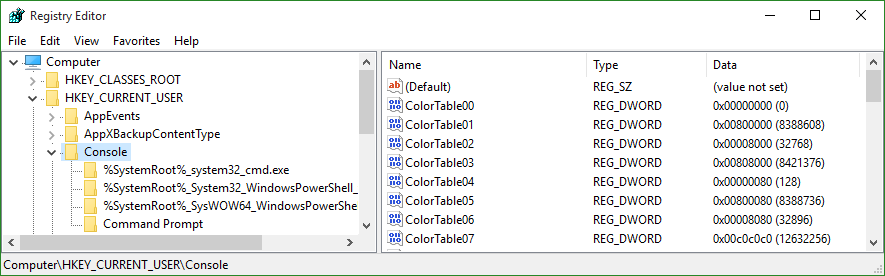
Defaults settings go directly under this key, while Properties for each shortcut and console variants such as PowerShell go to their respective keys which are under this key.
The respective keys are named after the name of the shortcut, or the path of the executable, depending on whether it's run under a shortcut or called directly.
Backup & Restore
So to backup the settings is to export the key HKEY_CURRENT_USER\Console; to restore the settings is to merge in the exported key.
Reset customization for Command Prompt
To reset your customization, simply delete the key HKEY_CURRENT_USER\Console, it will be recreated by Windows when needed. Though I would recommend a backup of this key before deleting it.
Reference: