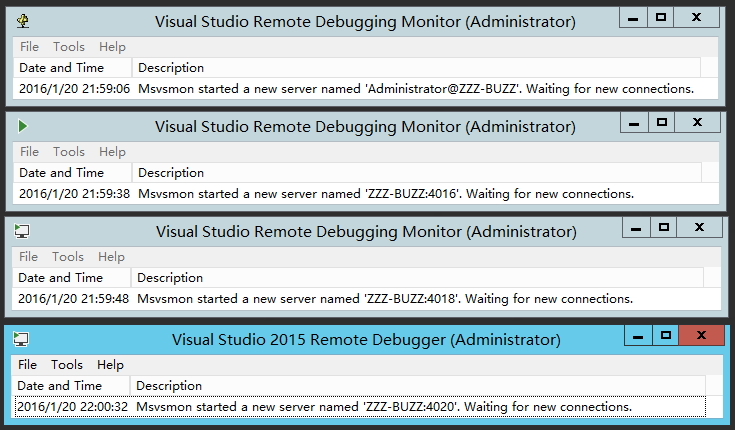Visual Studio Remote Debugger Notes and Downloads
Update: Microsoft has come up with a new search interface for easier download of various products. For latest builds of Visual Studio (2010, 2012, 2013, 2015, 2017) Remote Tools/Debugger, use this search query (login required).
The following is a comparison of various versions of Visual Studio Remote Debugger / Remote Tools, with usage notes and direct download links.
Note: The direct links provided are not the latest available builds of them. To get the latest builds, use this search query (login required).
| Visual Studio Version | Visual Studio Remote Debugger | |||
|---|---|---|---|---|
| Downloaded Installer File Name | Installed Service ServiceName | Installed Service DisplayName | Default Listening Port | |
| Visual Studio 2017 | VS_RemoteTools.exe | msvsmon150 | Visual Studio 2017 Remote Debugger |
4022/tcp (& 4023/tcp [1]) |
| Visual Studio 2015 |
rtools_setup_arm.exe rtools_setup_x64.exe rtools_setup_x86.exe |
msvsmon140 | Visual Studio 2015 Remote Debugger |
4020/tcp (& 4021/tcp [1]) |
| Visual Studio 2013 |
rtools_setup_arm.exe rtools_setup_x64.exe rtools_setup_x86.exe |
msvsmon120 | Remote Debugger [3] |
4018/tcp (& 4019/tcp [1]) |
| Visual Studio 2012 |
rtools_setup_arm.exe rtools_setup_x64.exe rtools_setup_x86.exe |
msvsmon110 | Remote Debugger [3] |
4016/tcp (& 4017/tcp [1]) |
| Visual Studio 2010 |
rdbgsetup_x86.exe rdbgsetup_ia64.exe rdbgsetup_x64.exe |
msvsmon100 | Visual Studio 10 Remote Debugger |
N/A (Windows Authentication) [2] 4015/tcp (No Authentication) |
| Visual Studio 2008 |
rdbgsetup_x86.exe rdbgsetup_ia64.exe rdbgsetup_x64.exe |
msvsmon90 | Visual Studio 2008 Remote Debugger |
N/A (Windows Authentication) [2] 4015/tcp (No Authentication) |
| Visual Studio 2005 [4] |
x86/rdbgsetup.exe ia64/rdbgsetup.exe x64/rdbgsetup.exe |
msvsmon80 | Visual Studio 2005 Remote Debugger |
N/A (Windows Authentication) [2] 4015/tcp (No Authentication) |
[1] Visual Studio Remote Debugger x64 with version 2012 or higher actually listens to the specified port and the consecutive one. The first port is for x64 processes and the second for x86 ones. Check this with netstat.
[2] Visual Studio Remote Debugger with version 2010 or lower does not listen on any port itself when in "Windows Authentication" mode.
[3] Visual Studio 2012 and 2013 both have the display name of the installed service as "Remote Debugger", although their service names are different. This causes conflict when installing remote debugger service for 2012 and 2013 at the same time. Rename the display name (DisplayName is the value name in registry) of one in registry (HKEY_LOCAL_MACHINE\SYSTEM\CurrentControlSet\services\msvsmon120 is the key for VS2013, HKEY_LOCAL_MACHINE\SYSTEM\CurrentControlSet\services\msvsmon110 for VS2012), reboot, and reinstall/repair the installation of the other to fix this.
[4] Remote Debugger for Visual Studio 2005 cannot be found on Microsoft sites, and the files listed in the row are extracted from the last disc of Visual Studio 2005 CDs.